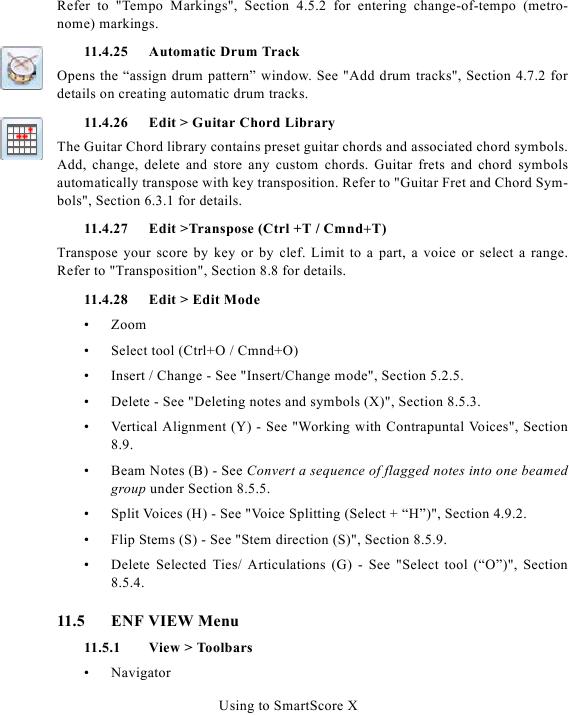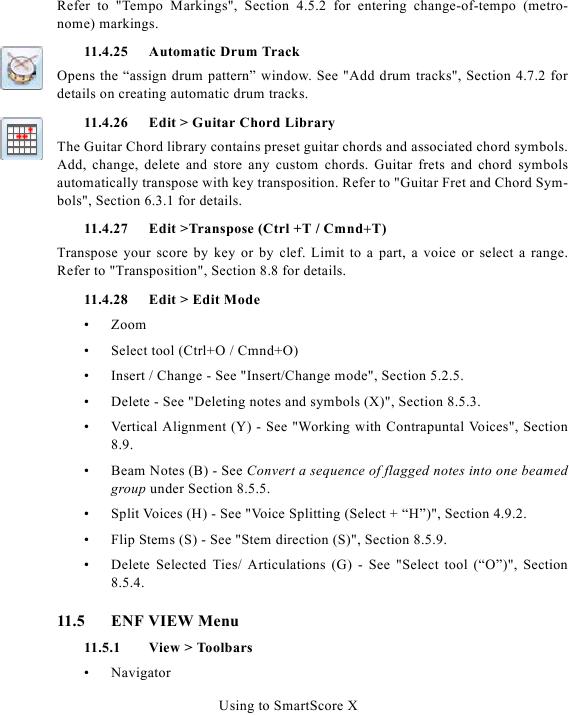nome) markings.
11.4.25
Automatic Drum Track
details on creating automatic drum tracks.
11.4.26
Edit > Guitar Chord Library
The Guitar Chord library contains preset guitar chords and associated chord symbols.
Add, change, delete and store any custom chords. Guitar frets and chord symbols
Edit >Transpose (Ctrl +T / Cmnd+T)
11.4.27
Transpose your score by key or by clef. Limit to a part, a voice or select a range.
11.4.28
Edit > Edit Mode
·
Zoom
·
Select tool (Ctrl+O / Cmnd+O)
·
·
·
·
Beam Notes (B) - See Convert a sequence of flagged notes into one beamed
·
·
·
11.5
ENF VIEW Menu
11.5.1
View > Toolbars
·
Navigator
Using to SmartScore X