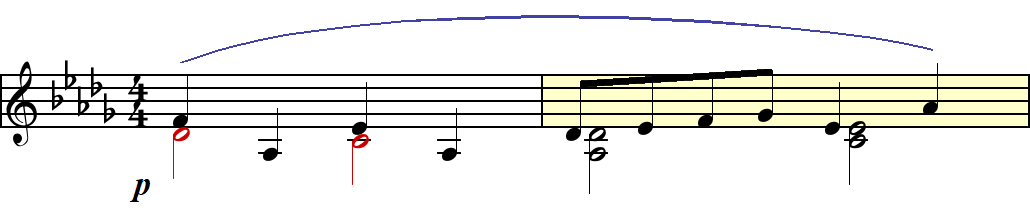Offset voices (Vertical alignment)
Some scores may have notes and rests of opposing voices that are printed offset from each other so much that SmartScore fails to join them to the same beat after Recognition. Other times, notes or rests may be printed so close to each other that SmartScore thinks they belong to different voices when they actually aren’t. How it works …
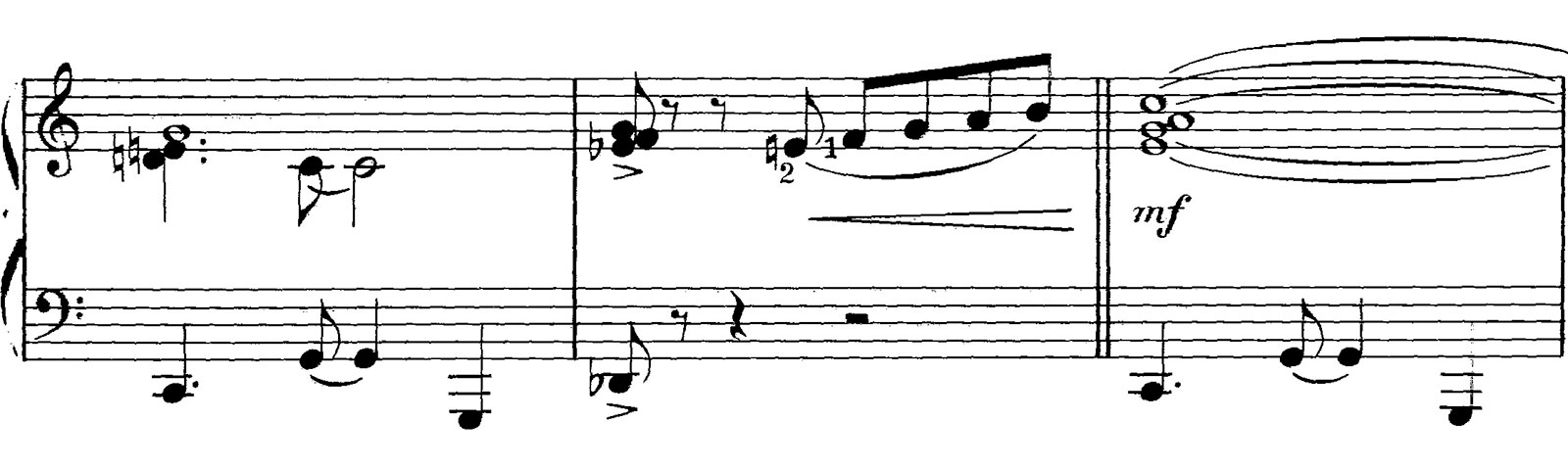


How it works …
1. Joining vertically offset notes/rests to the same beat
1
Use the Selector Tool 2
Hit the 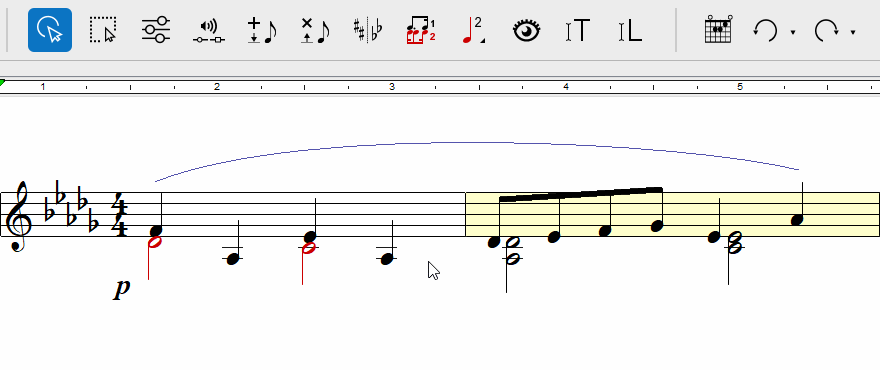
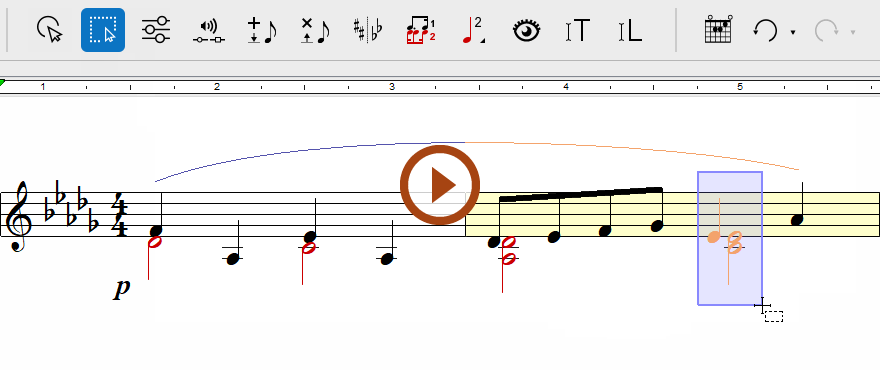
Animation (0:18) - Offset voices (Vertical alignment)
Important info for Piano
2. Unjoining notes/rests printed too close together
1
Use the Selector Tool 2
Hit the