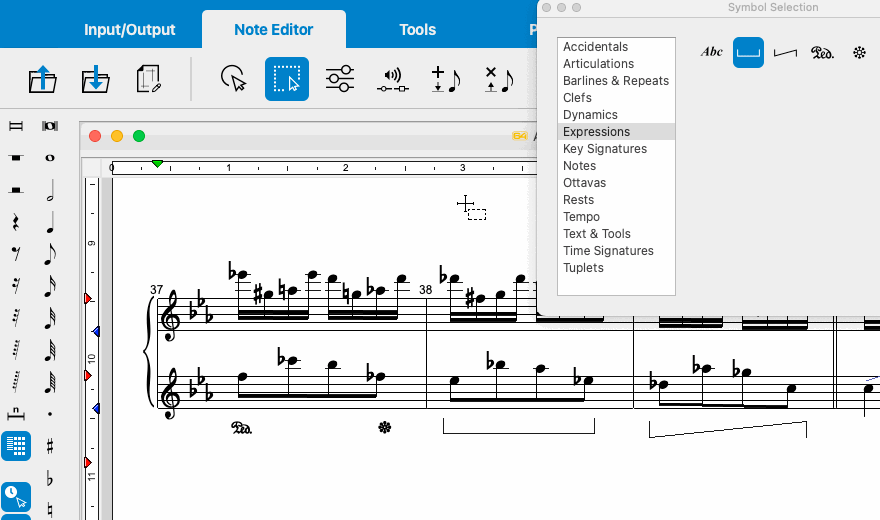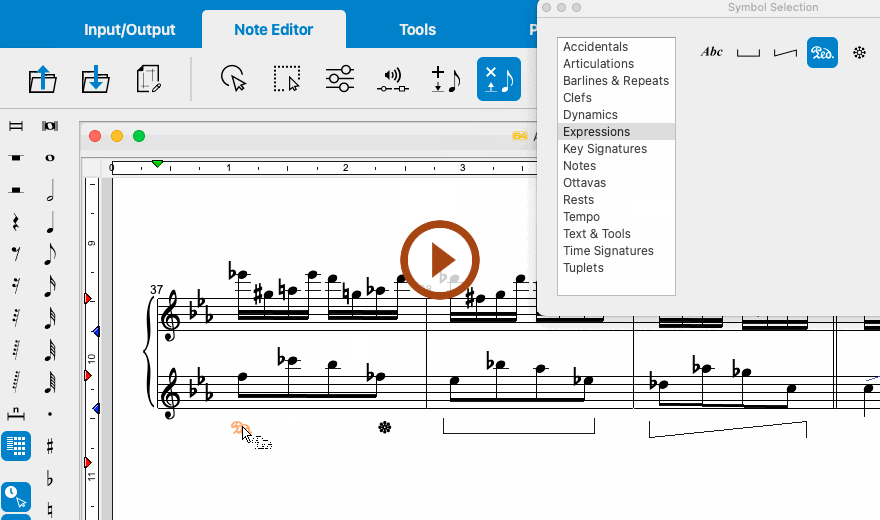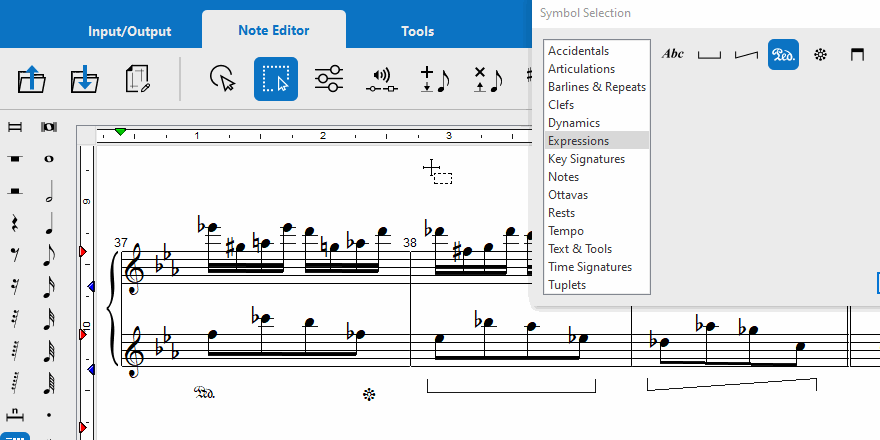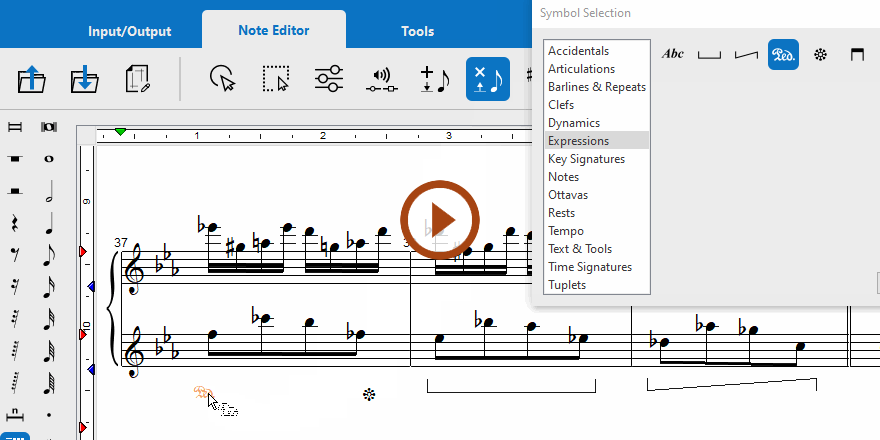Pedal Markings
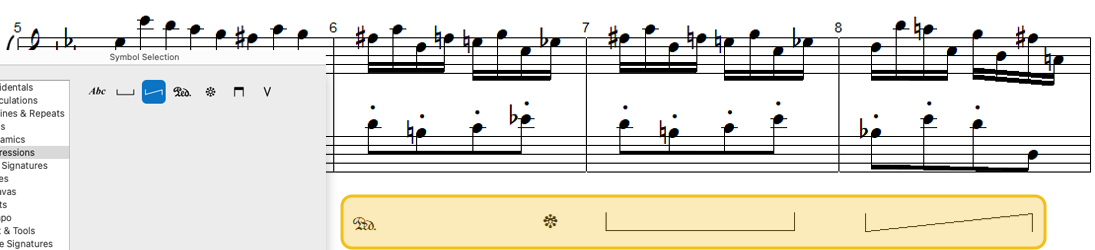
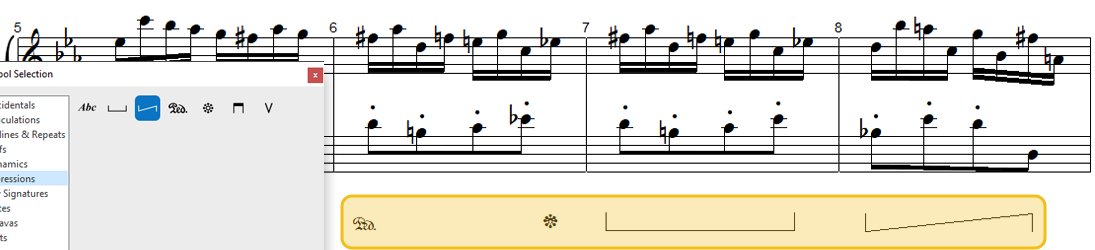
SmartScore supports two types of pedal markings:
How they function …
The symbol activates the sustain pedal until it is cancelled with the
(Pedal up) symbol. The effect during playback is that all notes within the staff (part) that contains the marking will continue to sound until a Pedal up symbol is encountered.
NOTE …
If during playback, you hear one or more "stuck" notes, look for where a missing Pedal up sign might be missing. Insert the Pedal up symbol at the point you want the sustain to stop.
The "continuous" Linear pedal mark sustains playback for the length of the line. You can insert any number of "Up pedal" ticks to Linear Pedal lines to stop any prior sustain and begin a new sustain effect at that point.
The sloping "gradual" Linear pedal mark lifts the sustain pedal over time resulting in a gradual reduction of sustain over the range of the mark.




How it works …
1. Inserting a Pedal mark
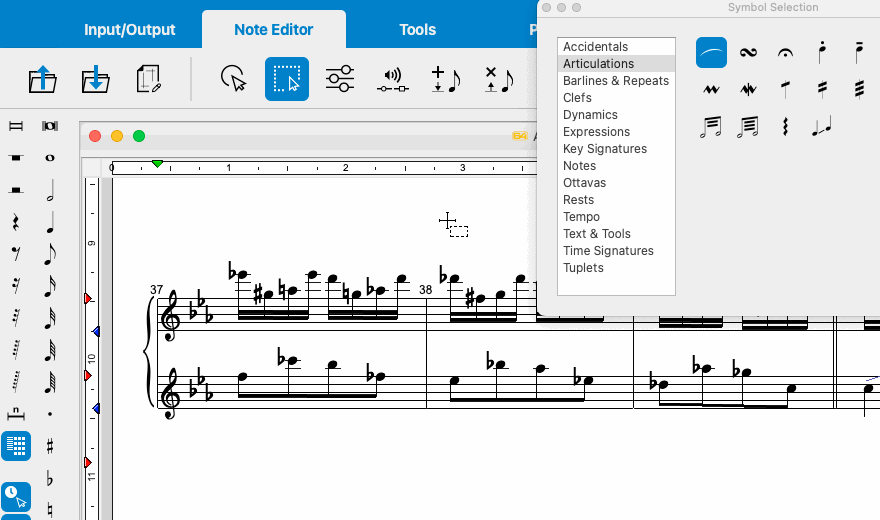
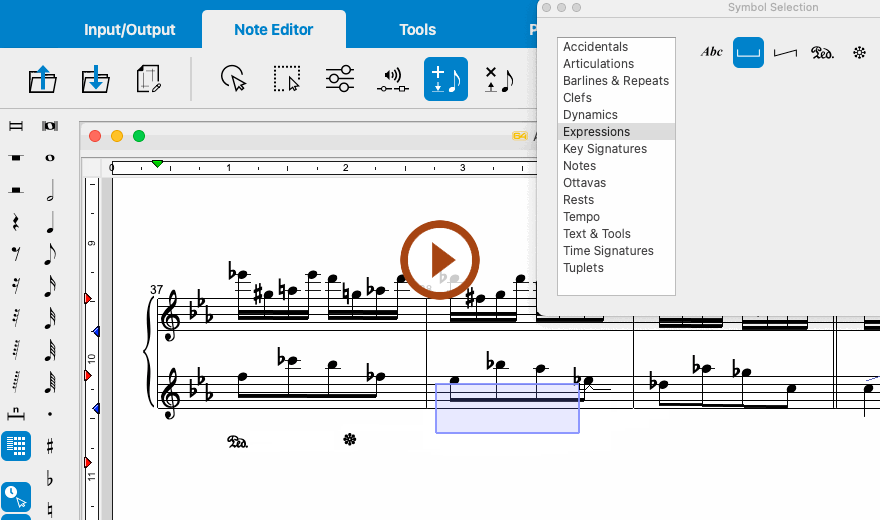
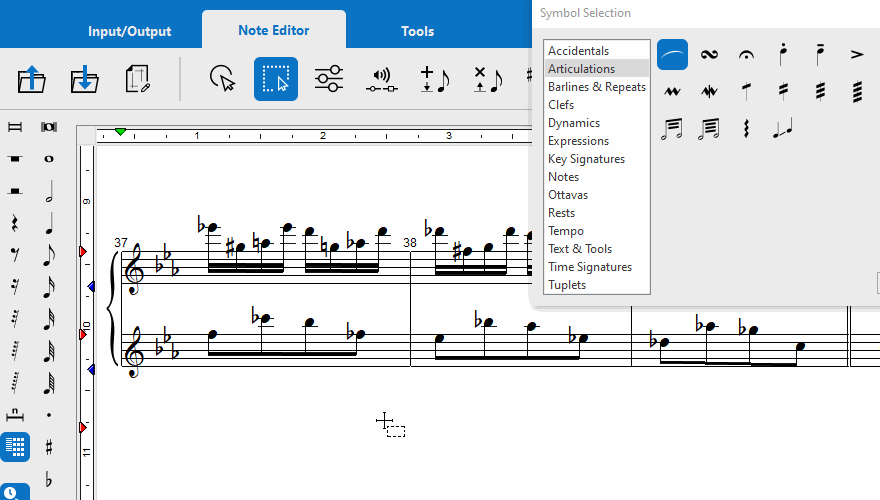
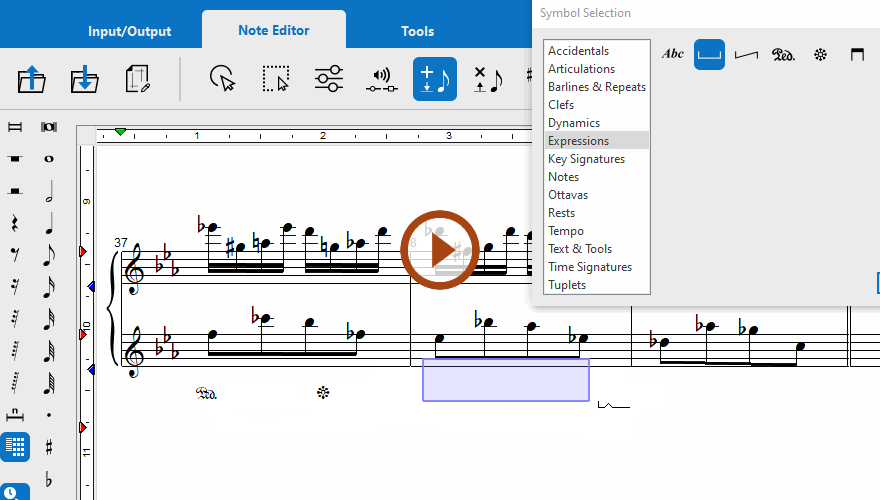
2. Deleting a Pedal mark