System (Insert / Remove)
Should you need to insert (or remove) a system on a page, select System > Insert

How it works …
1
Activate the Properties tool 2
Right-click inside any active staff line top open the Score Properties window. 3
Select System > Insert above/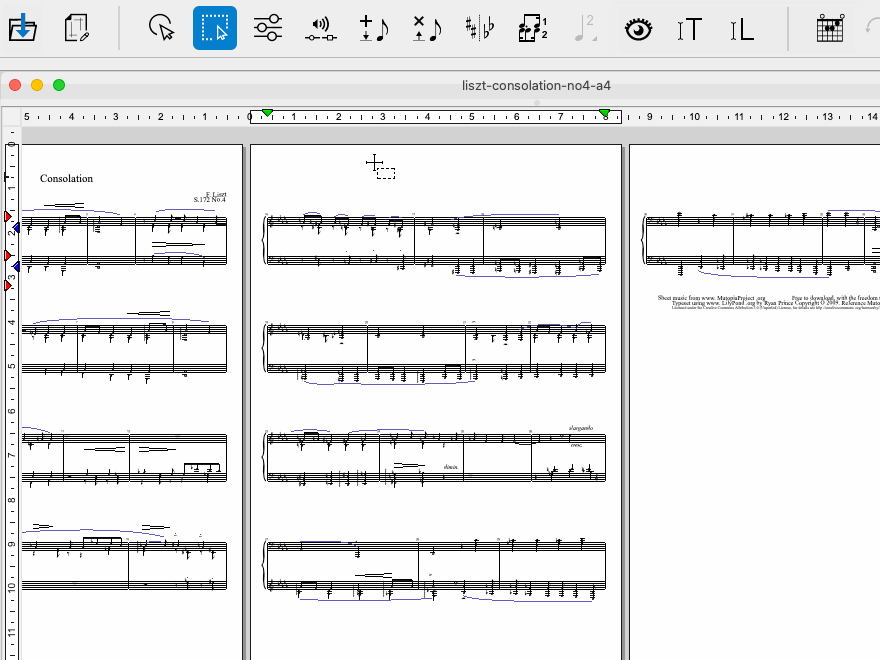
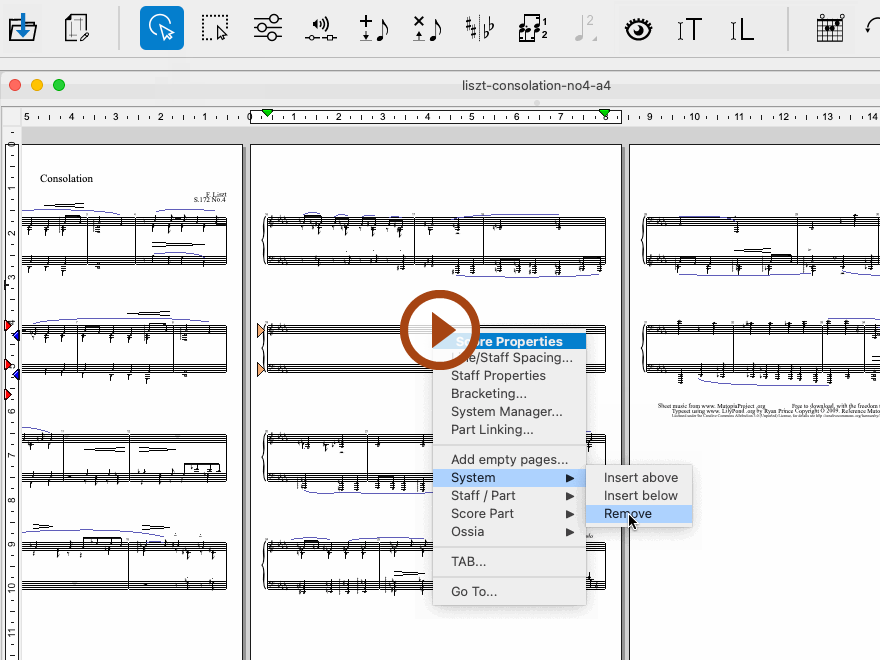
Animation (0:26) - System (Insert / Remove)
Important info for MIDI
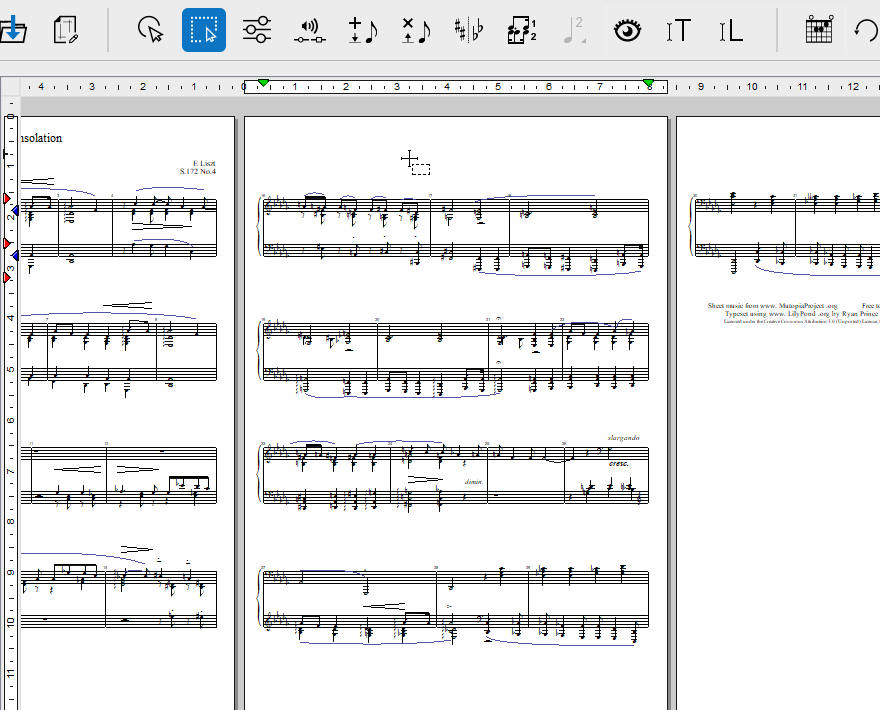
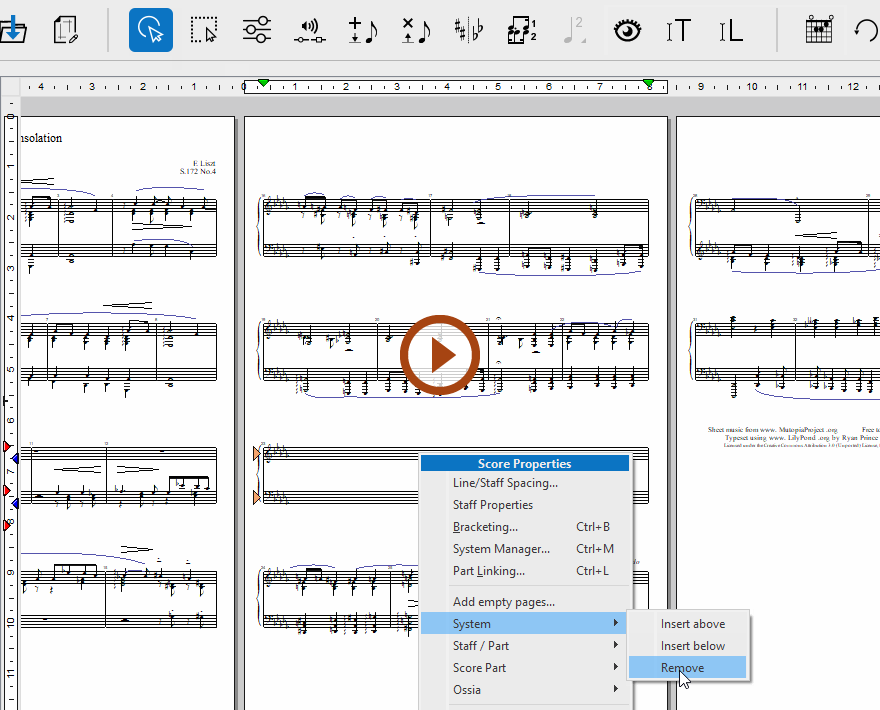
Animation (0:27) - System (Insert / Remove)
Important info for MIDI
Tip …
After inserting or removing a system, you may need to readjust distances between adjacent systems. Use the red spacing tabs along the left margin of the score to readjust as necessary.