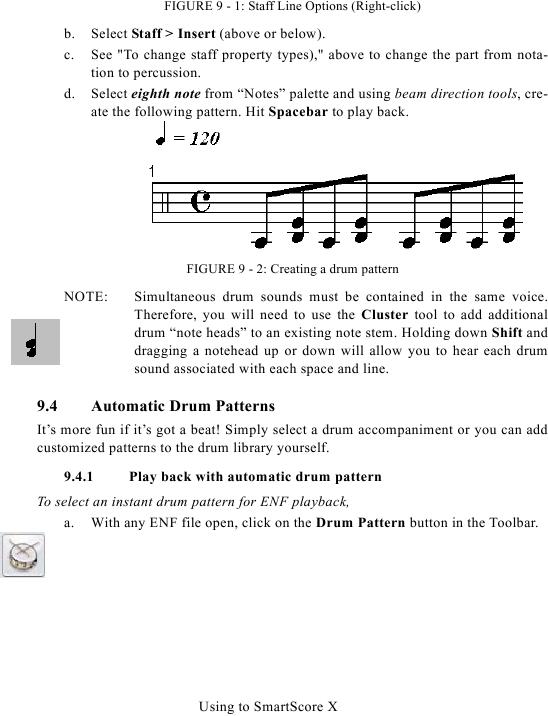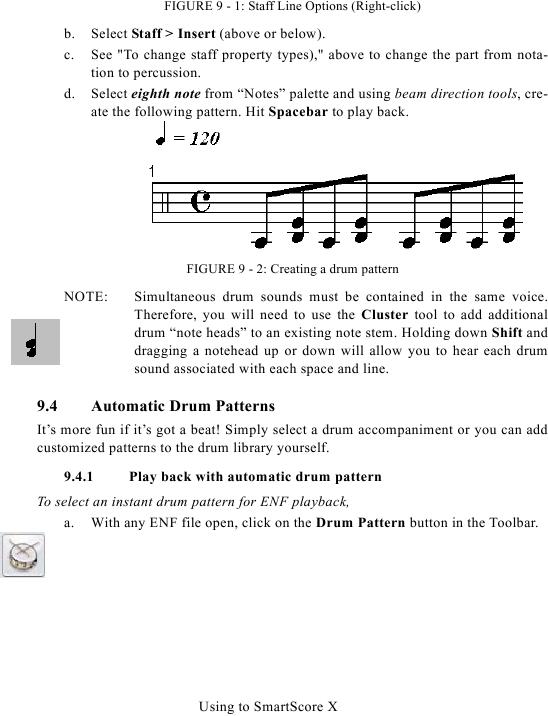FIGURE 9 - 1: Staff Line Options (Right-click)
b.
Select Staff > Insert (above or below).
c.
tion to percussion.
d.
Select eighth note from "Notes" palette and using beam direction tools, cre-
ate the following pattern. Hit Spacebar to play back.
FIGURE 9 - 2: Creating a drum pattern
NOTE:
Simultaneous drum sounds must be contained in the same voice.
Therefore, you will need to use the Cluster tool to add additional
drum "note heads" to an existing note stem. Holding down Shift and
dragging a notehead up or down will allow you to hear each drum
sound associated with each space and line.
9.4
Automatic Drum Patterns
It's more fun if it's got a beat! Simply select a drum accompaniment or you can add
customized patterns to the drum library yourself.
9.4.1
Play back with automatic drum pattern
To select an instant drum pattern for ENF playback,
a. With any ENF file open, click on the Drum Pattern button in the Toolbar.
Using to SmartScore X