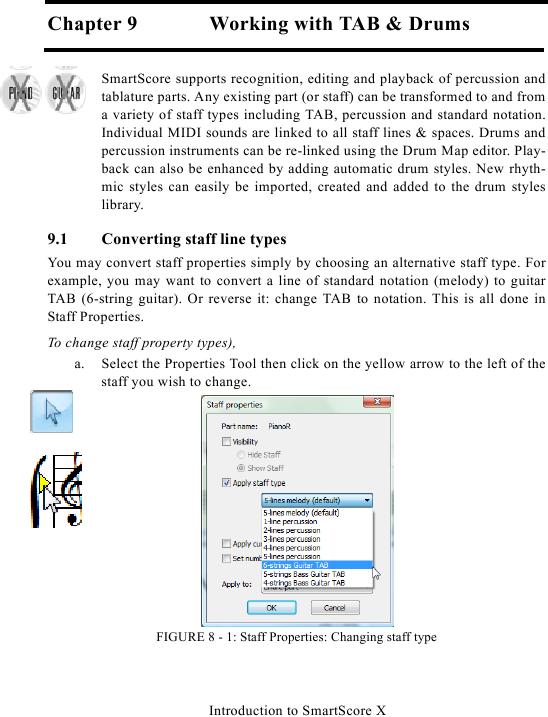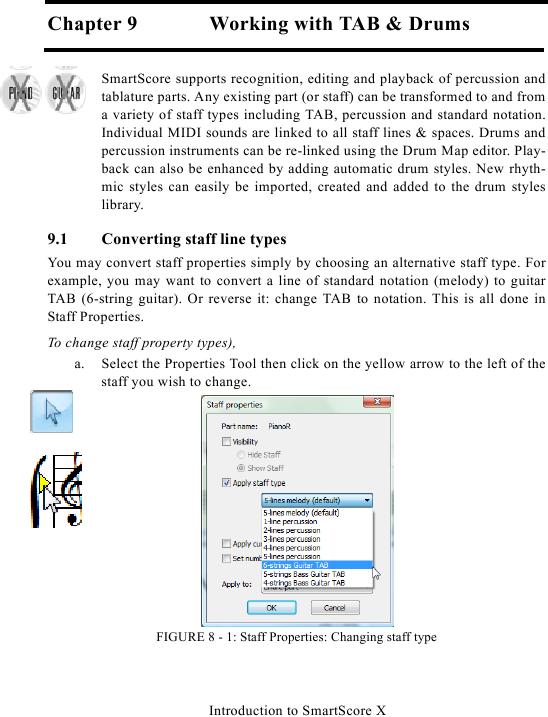Chapter 9
Working with TAB & Drums
SmartScore supports recognition, editing and playback of percussion and
tablature parts. Any existing part (or staff) can be transformed to and from
a variety of staff types including TAB, percussion and standard notation.
Individual MIDI sounds are linked to all staff lines & spaces. Drums and
percussion instruments can be re-linked using the Drum Map editor. Play-
back can also be enhanced by adding automatic drum styles. New rhyth-
mic styles can easily be imported, created and added to the drum styles
library.
9.1
Converting staff line types
You may convert staff properties simply by choosing an alternative staff type. For
example, you may want to convert a line of standard notation (melody) to guitar
TAB (6-string guitar). Or reverse it: change TAB to notation. This is all done in
Staff Properties.
To change staff property types),
a. Select the Properties Tool then click on the yellow arrow to the left of the
staff you wish to change.
FIGURE 8 - 1: Staff Properties: Changing staff type
Introduction to SmartScore X