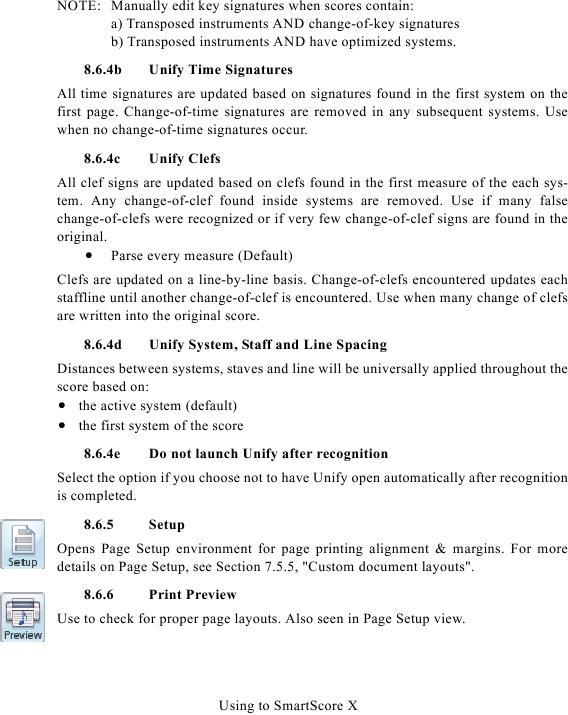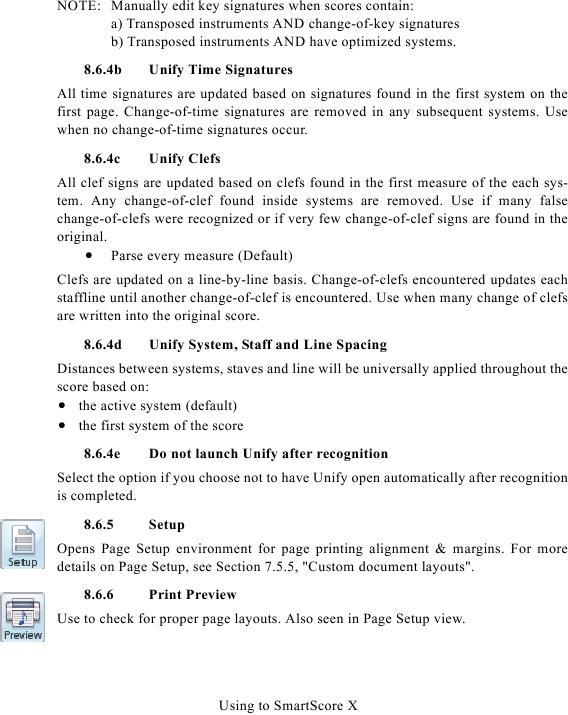NOTE: Manually edit key signatures when scores contain:
a) Transposed instruments AND change-of-key signatures
b) Transposed instruments AND have optimized systems.
8.6.4b
Unify Time Signatures
All time signatures are updated based on signatures found in the first system on the
first page. Change-of-time signatures are removed in any subsequent systems. Use
when no change-of-time signatures occur.
8.6.4c
Unify Clefs
All clef signs are updated based on clefs found in the first measure of the each sys-
tem. Any change-of-clef found inside systems are removed. Use if many false
change-of-clefs were recognized or if very few change-of-clef signs are found in the
original.
· Parse every measure (Default)
Clefs are updated on a line-by-line basis. Change-of-clefs encountered updates each
staffline until another change-of-clef is encountered. Use when many change of clefs
are written into the original score.
8.6.4d
Unify System, Staff and Line Spacing
Distances between systems, staves and line will be universally applied throughout the
score based on:
· the active system (default)
· the first system of the score
8.6.4e
Do not launch Unify after recognition
Select the option if you choose not to have Unify open automatically after recognition
is completed.
8.6.5
Setup
Opens Page Setup environment for page printing alignment & margins. For more
8.6.6
Print Preview
Use to check for proper page layouts. Also seen in Page Setup view.
Using to SmartScore X