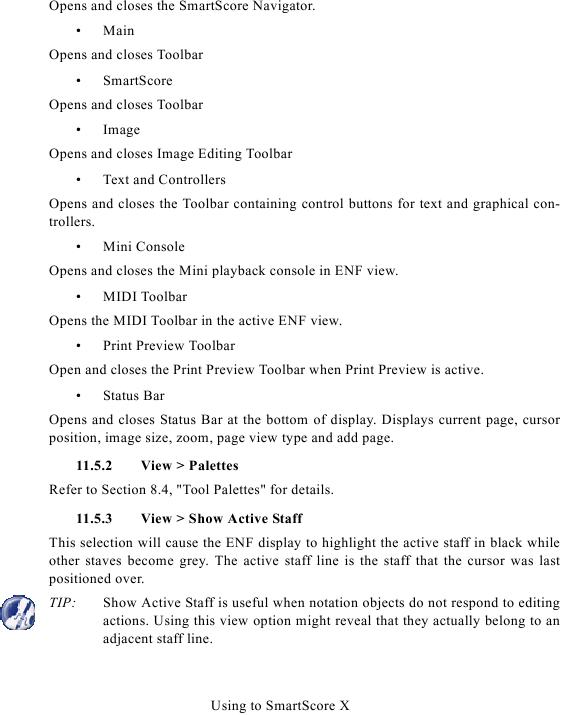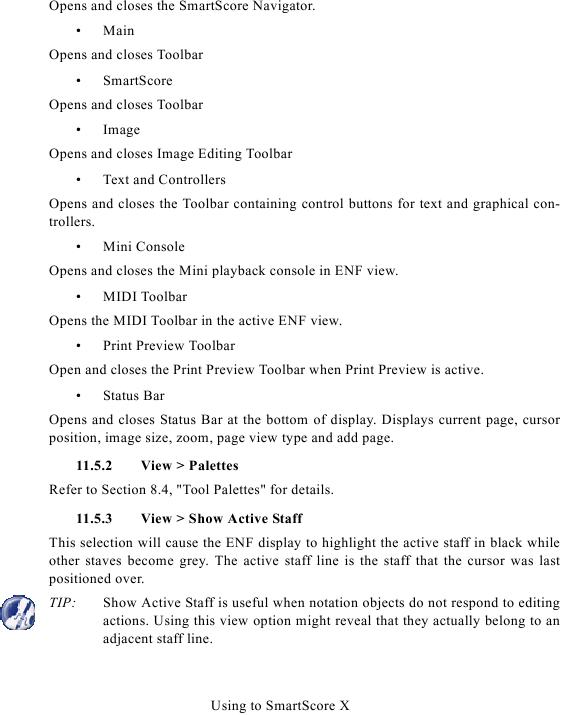Opens and closes the SmartScore Navigator.
·
Main
Opens and closes Toolbar
·
SmartScore
Opens and closes Toolbar
·
Image
Opens and closes Image Editing Toolbar
·
Text and Controllers
Opens and closes the Toolbar containing control buttons for text and graphical con-
trollers.
·
Mini Console
Opens and closes the Mini playback console in ENF view.
·
MIDI Toolbar
Opens the MIDI Toolbar in the active ENF view.
·
Print Preview Toolbar
Open and closes the Print Preview Toolbar when Print Preview is active.
·
Status Bar
Opens and closes Status Bar at the bottom of display. Displays current page, cursor
position, image size, zoom, page view type and add page.
11.5.2
View > Palettes
11.5.3
View > Show Active Staff
This selection will cause the ENF display to highlight the active staff in black while
other staves become grey. The active staff line is the staff that the cursor was last
positioned over.
TIP:
Show Active Staff is useful when notation objects do not respond to editing
actions. Using this view option might reveal that they actually belong to an
adjacent staff line.
Using to SmartScore X