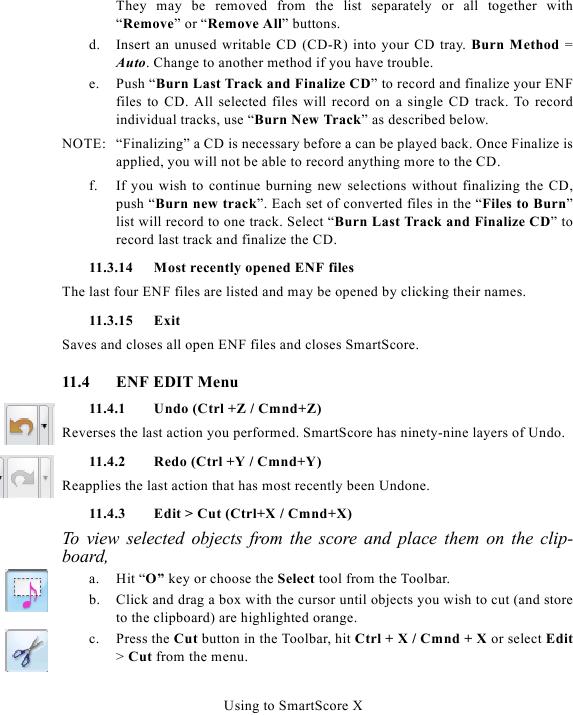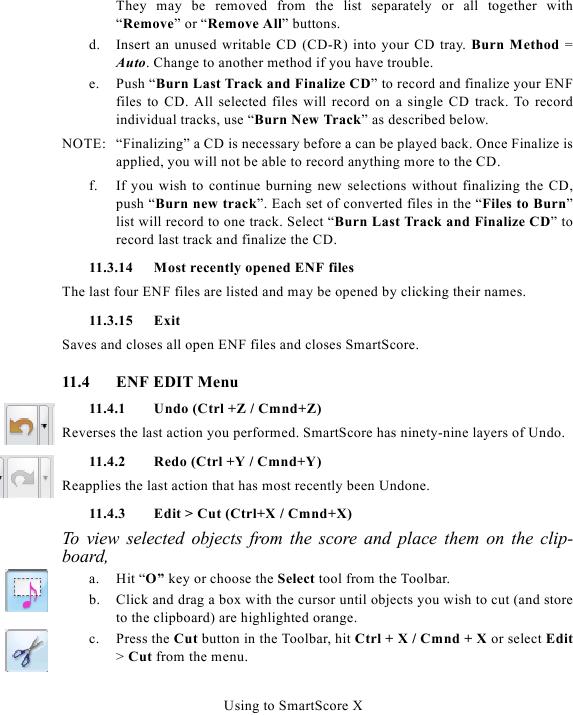They may be removed from the list separately or all together with
"Remove" or "Remove All" buttons.
d.
Insert an unused writable CD (CD-R) into your CD tray. Burn Method =
Auto. Change to another method if you have trouble.
e.
Push "Burn Last Track and Finalize CD" to record and finalize your ENF
files to CD. All selected files will record on a single CD track. To record
individual tracks, use "Burn New Track" as described below.
NOTE: "Finalizing" a CD is necessary before a can be played back. Once Finalize is
applied, you will not be able to record anything more to the CD.
f.
If you wish to continue burning new selections without finalizing the CD,
push "Burn new track". Each set of converted files in the "Files to Burn"
list will record to one track. Select "Burn Last Track and Finalize CD" to
record last track and finalize the CD.
11.3.14
Most recently opened ENF files
The last four ENF files are listed and may be opened by clicking their names.
11.3.15
Exit
Saves and closes all open ENF files and closes SmartScore.
11.4
ENF EDIT Menu
11.4.1
Undo (Ctrl +Z / Cmnd+Z)
Reverses the last action you performed. SmartScore has ninety-nine layers of Undo.
11.4.2
Redo (Ctrl +Y / Cmnd+Y)
Reapplies the last action that has most recently been Undone.
11.4.3
Edit > Cut (Ctrl+X / Cmnd+X)
To view selected objects from the score and place them on the clip-
board,
a.
Hit "O" key or choose the Select tool from the Toolbar.
b.
Click and drag a box with the cursor until objects you wish to cut (and store
to the clipboard) are highlighted orange.
c.
Press the Cut button in the Toolbar, hit Ctrl + X / Cmnd + X or select Edit
> Cut from the menu.
Using to SmartScore X