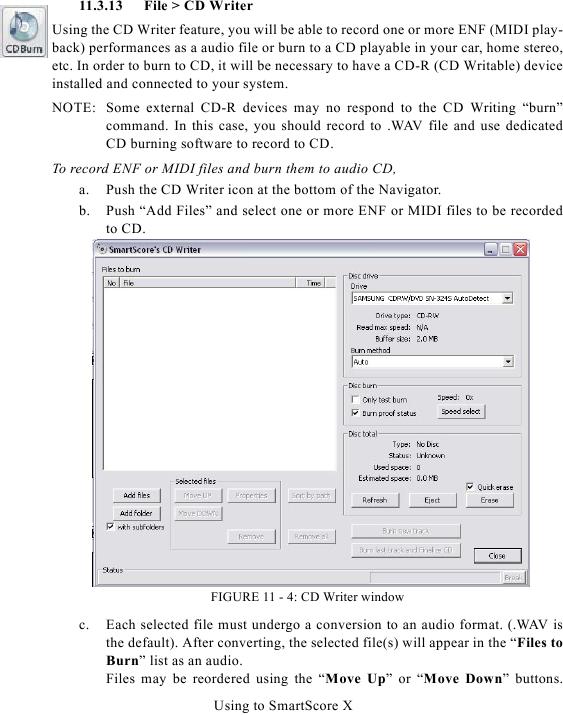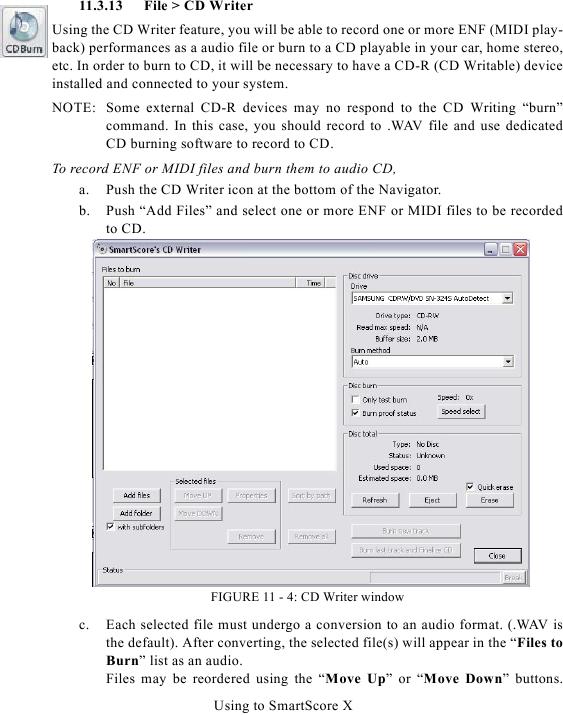11.3.13
File > CD Writer
Using the CD Writer feature, you will be able to record one or more ENF (MIDI play-
back) performances as a audio file or burn to a CD playable in your car, home stereo,
etc. In order to burn to CD, it will be necessary to have a CD-R (CD Writable) device
installed and connected to your system.
NOTE: Some external CD-R devices may no respond to the CD Writing "burn"
command. In this case, you should record to .WAV file and use dedicated
CD burning software to record to CD.
To record ENF or MIDI files and burn them to audio CD,
a. Push the CD Writer icon at the bottom of the Navigator.
b. Push "Add Files" and select one or more ENF or MIDI files to be recorded
to CD.
FIGURE 11 - 4: CD Writer window
c.
Each selected file must undergo a conversion to an audio format. (.WAV is
the default). After converting, the selected file(s) will appear in the "Files to
Burn" list as an audio.
Files may be reordered using the "Move Up" or "Move Down" buttons.
Using to SmartScore X