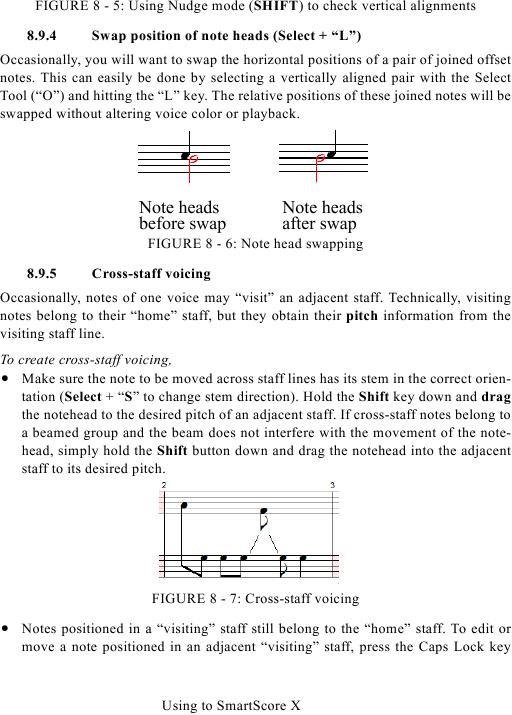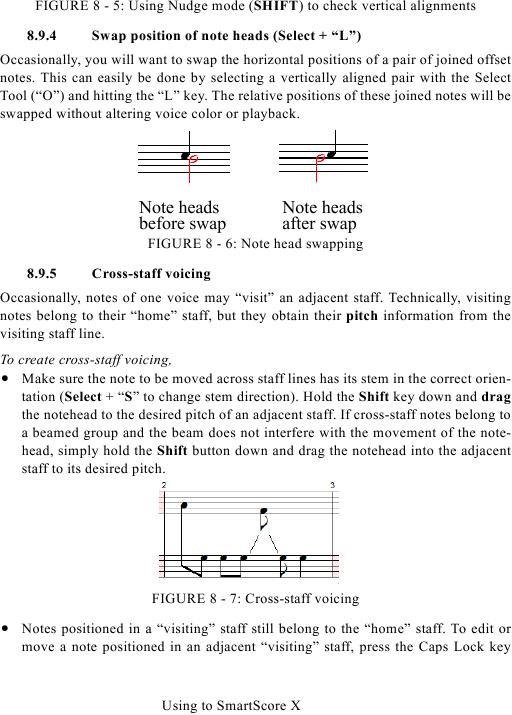FIGURE 8 - 5: Using Nudge mode (SHIFT) to check vertical alignments
8.9.4
Swap position of note heads (Select + "L")
Occasionally, you will want to swap the horizontal positions of a pair of joined offset
notes. This can easily be done by selecting a vertically aligned pair with the Select
Tool ("O") and hitting the "L" key. The relative positions of these joined notes will be
swapped without altering voice color or playback.
Note heads
Note heads
before swap
after swap
FIGURE 8 - 6: Note head swapping
8.9.5
Cross-staff voicing
Occasionally, notes of one voice may "visit" an adjacent staff. Technically, visiting
notes belong to their "home" staff, but they obtain their pitch information from the
visiting staff line.
To create cross-staff voicing,
· Make sure the note to be moved across staff lines has its stem in the correct orien-
tation (Select + "S" to change stem direction). Hold the Shift key down and drag
the notehead to the desired pitch of an adjacent staff. If cross-staff notes belong to
a beamed group and the beam does not interfere with the movement of the note-
head, simply hold the Shift button down and drag the notehead into the adjacent
staff to its desired pitch.
FIGURE 8 - 7: Cross-staff voicing
· Notes positioned in a "visiting" staff still belong to the "home" staff. To edit or
move a note positioned in an adjacent "visiting" staff, press the Caps Lock key
Using to SmartScore X