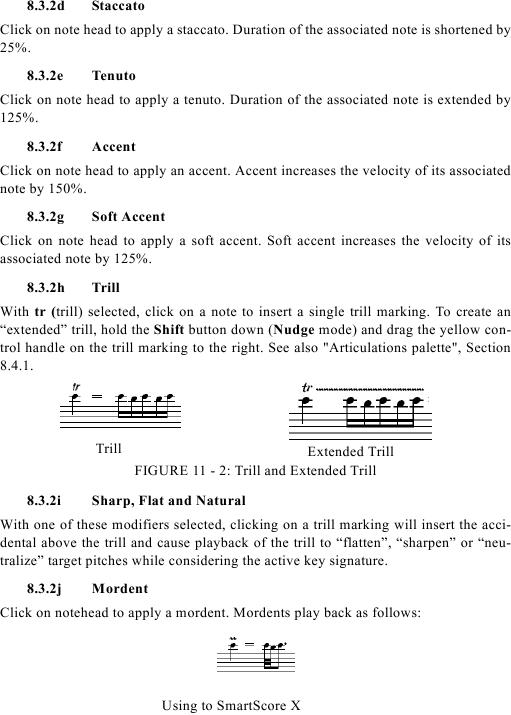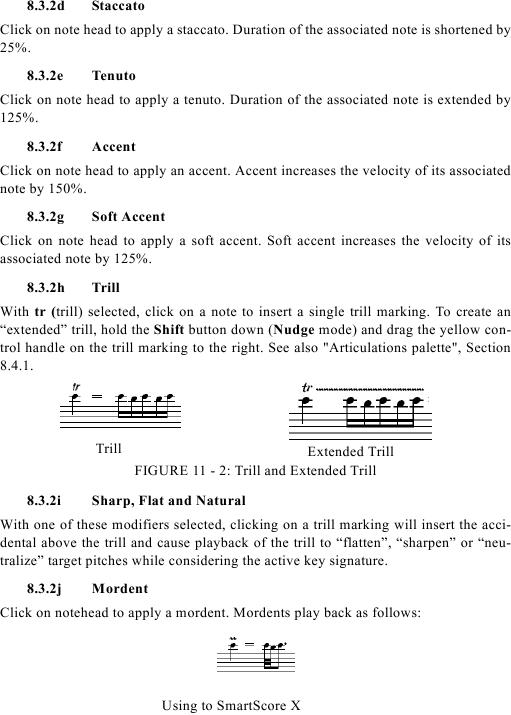8.3.2d
Staccato
Click on note head to apply a staccato. Duration of the associated note is shortened by
25%.
8.3.2e
Tenuto
Click on note head to apply a tenuto. Duration of the associated note is extended by
125%.
8.3.2f
Accent
Click on note head to apply an accent. Accent increases the velocity of its associated
note by 150%.
8.3.2g
Soft Accent
Click on note head to apply a soft accent. Soft accent increases the velocity of its
associated note by 125%.
8.3.2h
Trill
With tr (trill) selected, click on a note to insert a single trill marking. To create an
"extended" trill, hold the Shift button down (Nudge mode) and drag the yellow con-
Trill
Extended Trill
FIGURE 11 - 2: Trill and Extended Trill
8.3.2i
Sharp, Flat and Natural
With one of these modifiers selected, clicking on a trill marking will insert the acci-
dental above the trill and cause playback of the trill to "flatten", "sharpen" or "neu-
tralize" target pitches while considering the active key signature.
8.3.2j
Mordent
Click on notehead to apply a mordent. Mordents play back as follows:
Using to SmartScore X