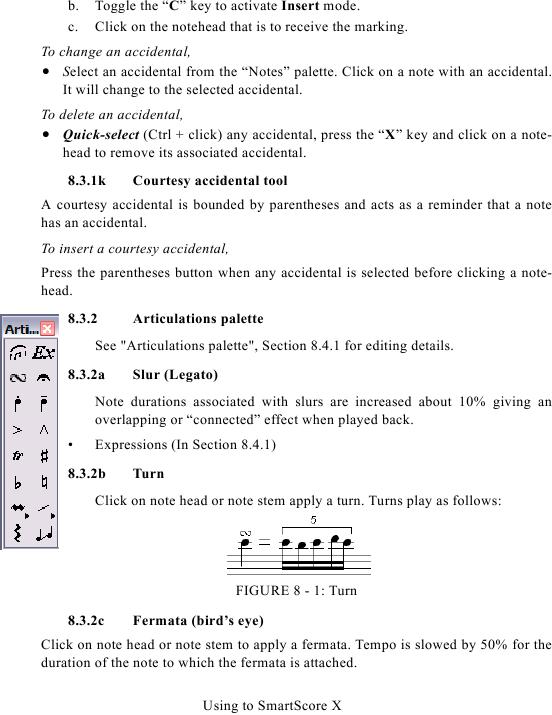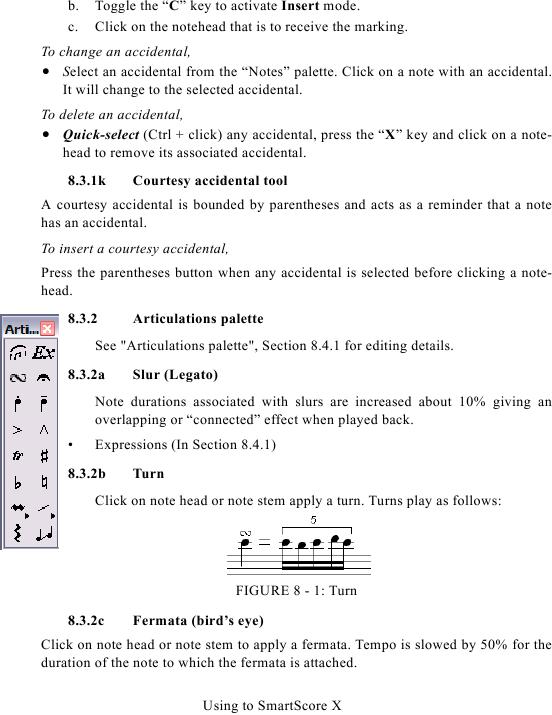b.
Toggle the "C" key to activate Insert mode.
c.
Click on the notehead that is to receive the marking.
To change an accidental,
· Select an accidental from the "Notes" palette. Click on a note with an accidental.
It will change to the selected accidental.
To delete an accidental,
· Quick-select (Ctrl + click) any accidental, press the "X" key and click on a note-
head to remove its associated accidental.
8.3.1k
Courtesy accidental tool
A courtesy accidental is bounded by parentheses and acts as a reminder that a note
has an accidental.
To insert a courtesy accidental,
Press the parentheses button when any accidental is selected before clicking a note-
head.
8.3.2
Articulations palette
8.3.2a
Slur (Legato)
Note durations associated with slurs are increased about 10% giving an
overlapping or "connected" effect when played back.
·
8.3.2b
Turn
Click on note head or note stem apply a turn. Turns play as follows:
FIGURE 8 - 1: Turn
8.3.2c
Fermata (bird's eye)
Click on note head or note stem to apply a fermata. Tempo is slowed by 50% for the
duration of the note to which the fermata is attached.
Using to SmartScore X