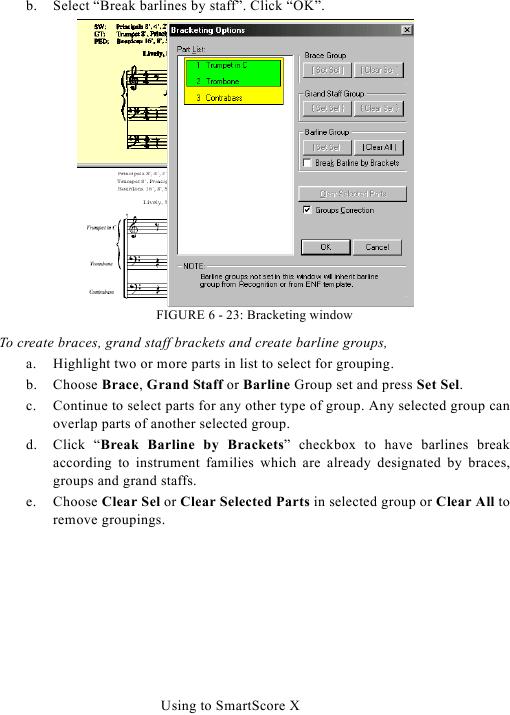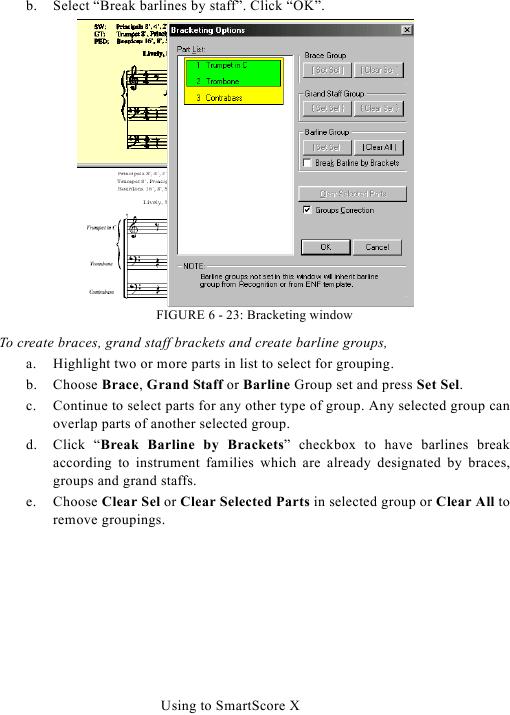b.
Select "Break barlines by staff". Click "OK".
FIGURE 6 - 23: Bracketing window
To create braces, grand staff brackets and create barline groups,
a. Highlight two or more parts in list to select for grouping.
b. Choose Brace, Grand Staff or Barline Group set and press Set Sel.
c. Continue to select parts for any other type of group. Any selected group can
overlap parts of another selected group.
d. Click "Break Barline by Brackets" checkbox to have barlines break
according to instrument families which are already designated by braces,
groups and grand staffs.
e. Choose Clear Sel or Clear Selected Parts in selected group or Clear All to
remove groupings.
Using to SmartScore X