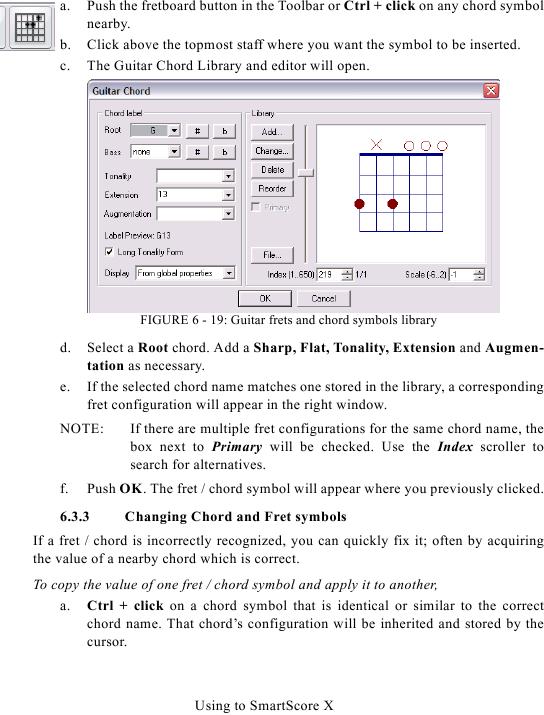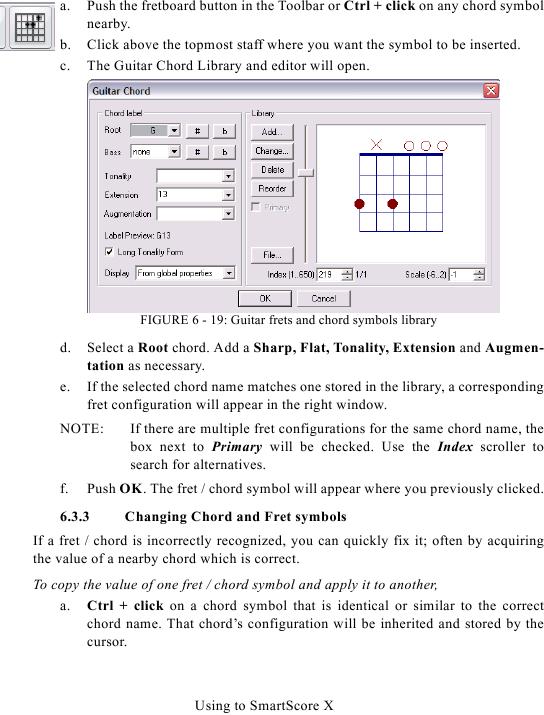a.
Push the fretboard button in the Toolbar or Ctrl + click on any chord symbol
nearby.
b.
Click above the topmost staff where you want the symbol to be inserted.
c.
The Guitar Chord Library and editor will open.
FIGURE 6 - 19: Guitar frets and chord symbols library
d.
Select a Root chord. Add a Sharp, Flat, Tonality, Extension and Augmen-
tation as necessary.
e.
If the selected chord name matches one stored in the library, a corresponding
fret configuration will appear in the right window.
NOTE:
If there are multiple fret configurations for the same chord name, the
box next to Primary will be checked. Use the Index scroller to
search for alternatives.
f.
Push OK. The fret / chord symbol will appear where you previously clicked.
6.3.3
Changing Chord and Fret symbols
If a fret / chord is incorrectly recognized, you can quickly fix it; often by acquiring
the value of a nearby chord which is correct.
To copy the value of one fret / chord symbol and apply it to another,
a. Ctrl + click on a chord symbol that is identical or similar to the correct
chord name. That chord's configuration will be inherited and stored by the
cursor.
Using to SmartScore X