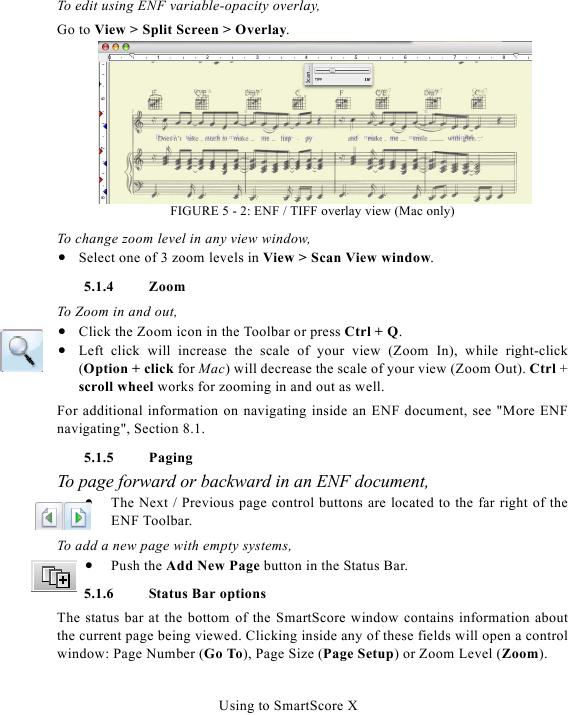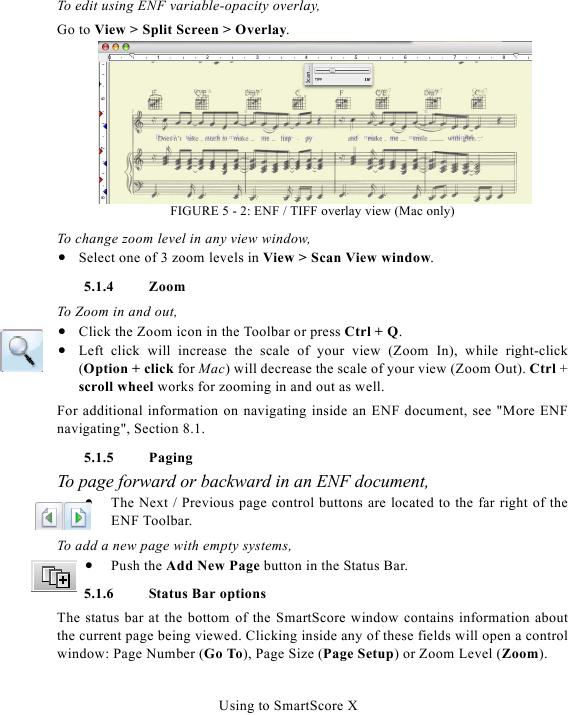To edit using ENF variable-opacity overlay,
Go to View > Split Screen > Overlay.
FIGURE 5 - 2: ENF / TIFF overlay view (Mac only)
To change zoom level in any view window,
· Select one of 3 zoom levels in View > Scan View window.
5.1.4
Zoom
To Zoom in and out,
· Click the Zoom icon in the Toolbar or press Ctrl + Q.
· Left click will increase the scale of your view (Zoom In), while right-click
(Option + click for Mac) will decrease the scale of your view (Zoom Out). Ctrl +
scroll wheel works for zooming in and out as well.
For additional information on navigating inside an ENF document, see "More ENF
5.1.5
Paging
To page forward or backward in an ENF document,
The Next / Previous page control buttons are located to the far right of the
·
ENF Toolbar.
To add a new page with empty systems,
· Push the Add New Page button in the Status Bar.
5.1.6
Status Bar options
The status bar at the bottom of the SmartScore window contains information about
the current page being viewed. Clicking inside any of these fields will open a control
window: Page Number (Go To), Page Size (Page Setup) or Zoom Level (Zoom).
Using to SmartScore X