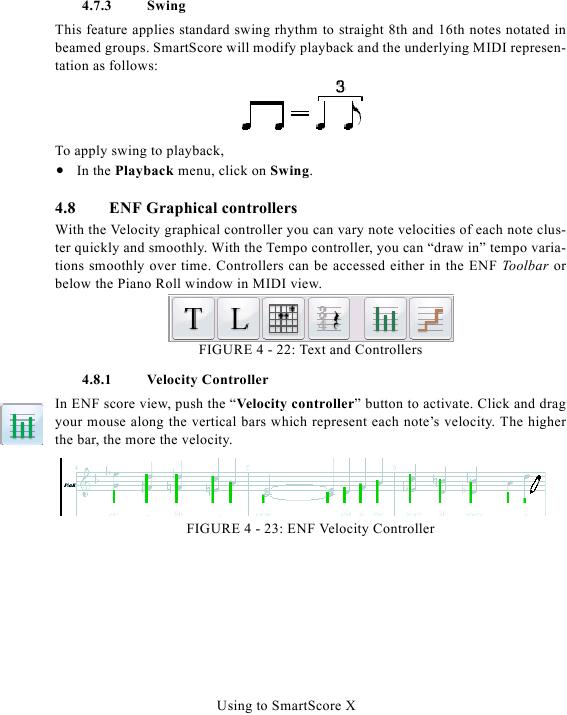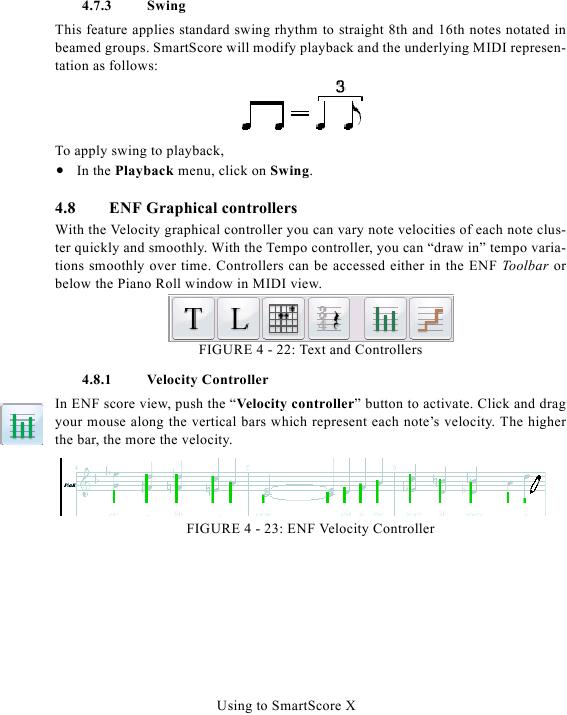4.7.3
Swing
This feature applies standard swing rhythm to straight 8th and 16th notes notated in
beamed groups. SmartScore will modify playback and the underlying MIDI represen-
tation as follows:
To apply swing to playback,
· In the Playback menu, click on Swing.
4.8
ENF Graphical controllers
With the Velocity graphical controller you can vary note velocities of each note clus-
ter quickly and smoothly. With the Tempo controller, you can "draw in" tempo varia-
tions smoothly over time. Controllers can be accessed either in the ENF Toolbar or
below the Piano Roll window in MIDI view.
FIGURE 4 - 22: Text and Controllers
4.8.1
Velocity Controller
In ENF score view, push the "Velocity controller" button to activate. Click and drag
your mouse along the vertical bars which represent each note's velocity. The higher
the bar, the more the velocity.
FIGURE 4 - 23: ENF Velocity Controller
Using to SmartScore X