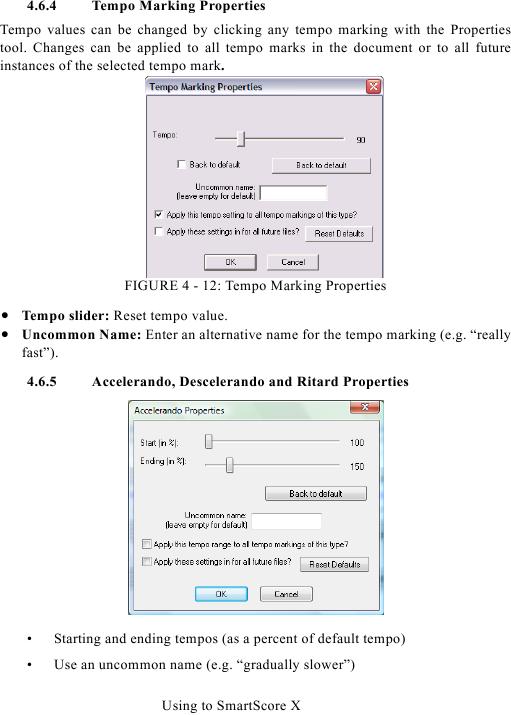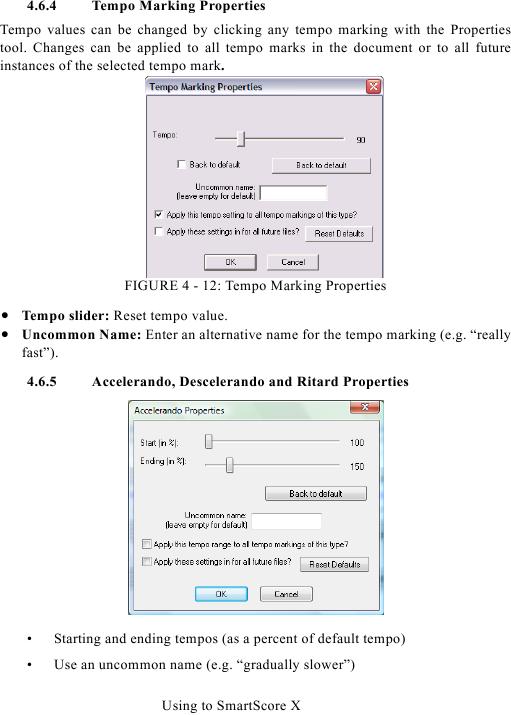4.6.4
Tempo Marking Properties
Tempo values can be changed by clicking any tempo marking with the Properties
tool. Changes can be applied to all tempo marks in the document or to all future
instances of the selected tempo mark.
FIGURE 4 - 12: Tempo Marking Properties
· Tempo slider: Reset tempo value.
· Uncommon Name: Enter an alternative name for the tempo marking (e.g. "really
fast").
4.6.5
Accelerando, Descelerando and Ritard Properties
·
Starting and ending tempos (as a percent of default tempo)
·
Use an uncommon name (e.g. "gradually slower")
Using to SmartScore X