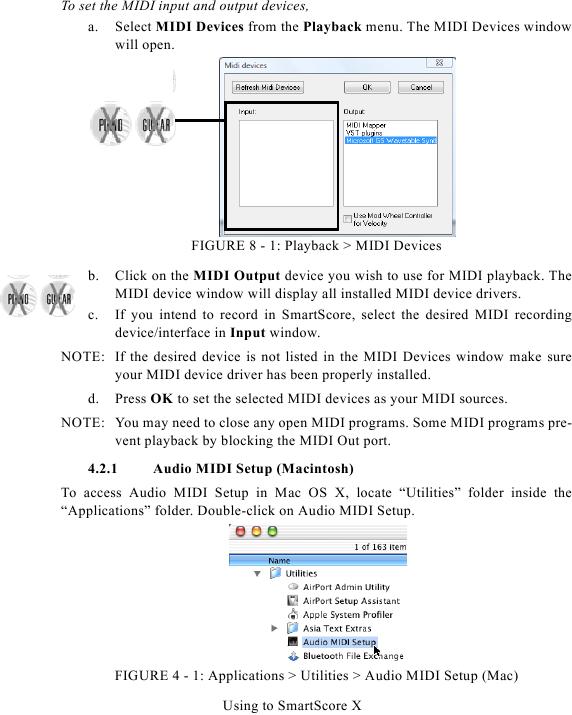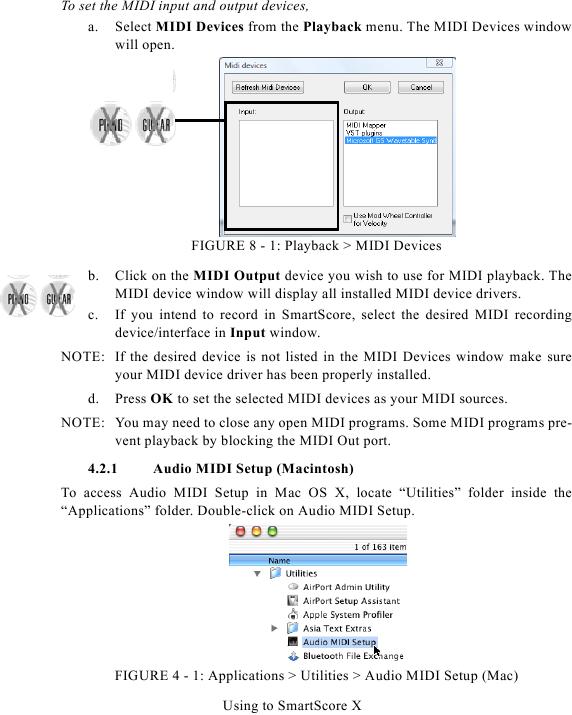To set the MIDI input and output devices,
a. Select MIDI Devices from the Playback menu. The MIDI Devices window
will open.
FIGURE 8 - 1: Playback > MIDI Devices
b.
Click on the MIDI Output device you wish to use for MIDI playback. The
MIDI device window will display all installed MIDI device drivers.
c.
If you intend to record in SmartScore, select the desired MIDI recording
device/interface in Input window.
NOTE: If the desired device is not listed in the MIDI Devices window make sure
your MIDI device driver has been properly installed.
d.
Press OK to set the selected MIDI devices as your MIDI sources.
NOTE: You may need to close any open MIDI programs. Some MIDI programs pre-
vent playback by blocking the MIDI Out port.
4.2.1
Audio MIDI Setup (Macintosh)
To access Audio MIDI Setup in Mac OS X, locate "Utilities" folder inside the
"Applications" folder. Double-click on Audio MIDI Setup.
FIGURE 4 - 1: Applications > Utilities > Audio MIDI Setup (Mac)
Using to SmartScore X