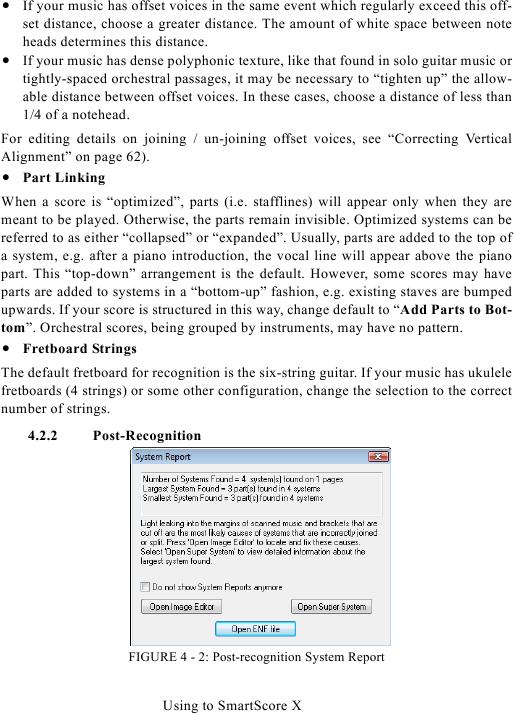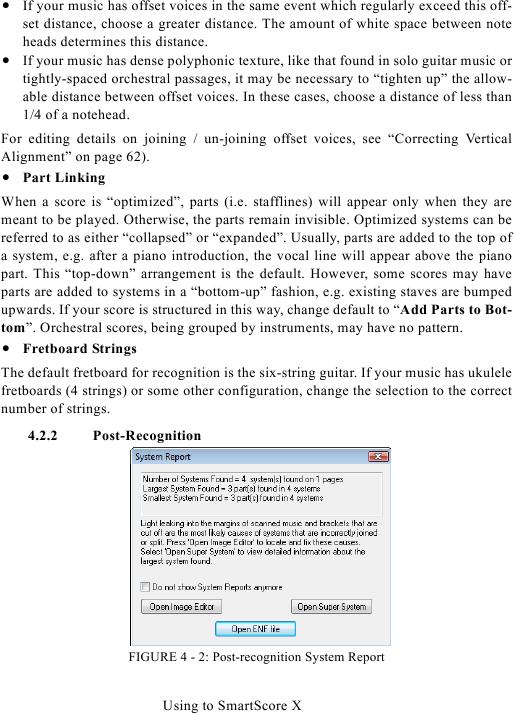· If your music has offset voices in the same event which regularly exceed this off-
set distance, choose a greater distance. The amount of white space between note
heads determines this distance.
· If your music has dense polyphonic texture, like that found in solo guitar music or
tightly-spaced orchestral passages, it may be necessary to "tighten up" the allow-
able distance between offset voices. In these cases, choose a distance of less than
1/4 of a notehead.
For editing details on joining / un-joining offset voices, see "Correcting Vertical
Alignment" on page 62).
· Part Linking
When a score is "optimized", parts (i.e. stafflines) will appear only when they are
meant to be played. Otherwise, the parts remain invisible. Optimized systems can be
referred to as either "collapsed" or "expanded". Usually, parts are added to the top of
a system, e.g. after a piano introduction, the vocal line will appear above the piano
part. This "top-down" arrangement is the default. However, some scores may have
parts are added to systems in a "bottom-up" fashion, e.g. existing staves are bumped
upwards. If your score is structured in this way, change default to "Add Parts to Bot-
tom". Orchestral scores, being grouped by instruments, may have no pattern.
· Fretboard Strings
The default fretboard for recognition is the six-string guitar. If your music has ukulele
fretboards (4 strings) or some other configuration, change the selection to the correct
number of strings.
4.2.2
Post-Recognition
FIGURE 4 - 2: Post-recognition System Report
Using to SmartScore X