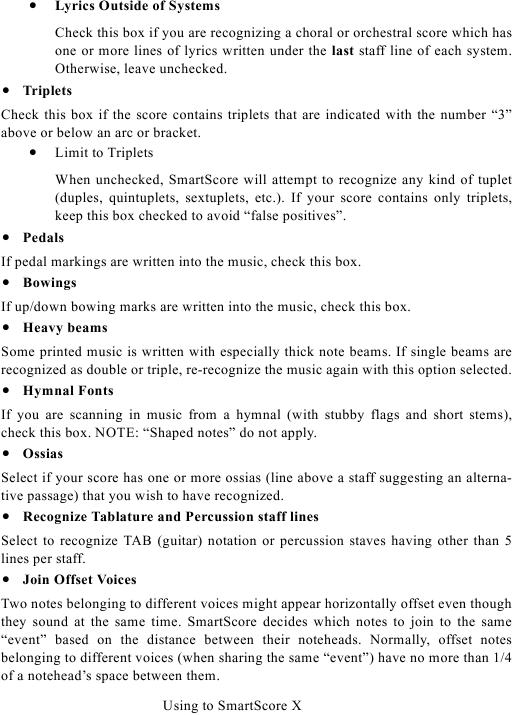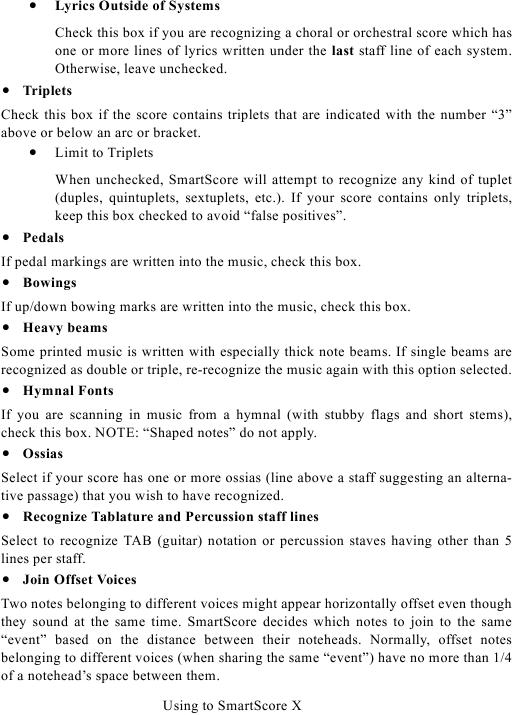Lyrics Outside of Systems
·
Check this box if you are recognizing a choral or orchestral score which has
one or more lines of lyrics written under the last staff line of each system.
Otherwise, leave unchecked.
· Triplets
Check this box if the score contains triplets that are indicated with the number "3"
above or below an arc or bracket.
· Limit to Triplets
When unchecked, SmartScore will attempt to recognize any kind of tuplet
(duples, quintuplets, sextuplets, etc.). If your score contains only triplets,
keep this box checked to avoid "false positives".
· Pedals
If pedal markings are written into the music, check this box.
· Bowings
If up/down bowing marks are written into the music, check this box.
· Heavy beams
Some printed music is written with especially thick note beams. If single beams are
recognized as double or triple, re-recognize the music again with this option selected.
· Hymnal Fonts
If you are scanning in music from a hymnal (with stubby flags and short stems),
check this box. NOTE: "Shaped notes" do not apply.
· Ossias
Select if your score has one or more ossias (line above a staff suggesting an alterna-
tive passage) that you wish to have recognized.
· Recognize Tablature and Percussion staff lines
Select to recognize TAB (guitar) notation or percussion staves having other than 5
lines per staff.
· Join Offset Voices
Two notes belonging to different voices might appear horizontally offset even though
they sound at the same time. SmartScore decides which notes to join to the same
"event" based on the distance between their noteheads. Normally, offset notes
belonging to different voices (when sharing the same "event") have no more than 1/4
of a notehead's space between them.
Using to SmartScore X